Shareit is an App which allows you to share files with others quickly. With the Shareit App, you can feel the vastness of transfer when compared to USB cable and Bluetooth.
- You can experience almost 40X times faster when compared to Bluetooth. It allows you to share files, videos, audio, and any other kind of file quickly.
- It has millions of downloads all over the globe. Use the below link to directly download the Shareit EXE file for Windows OS.
Check the Installation Steps First, Before You Download.
STEP 1: Head over to the Official Shareit Website and download the Windows Desktop Version of Shareit.
STEP 2: It takes a few minutes to download the Shareit to your PC. Allow it to download completely and the download time is based on your internet speed.
STEP 3: Once it is downloaded, double-click on ‘.exe.’ File, and it starts the installation. It takes a few seconds to complete the installation.
STEP 4: After completing the installation, Shareit opens up, and it shows you the tutorial on how to use it. Once go through the tutorial and is very easy to use.
STEP 5: You can see “Send” and “Receive” two buttons. If you want to send files to anyone, click on the “Send” button and if you want to receive data from someone, click on the “Receive” button. For this tutorial, I want to share files from my PC to mobile. You can give a name to your PC and can set the location of the received files. You are also supposed to set the avatar to identify you quickly.
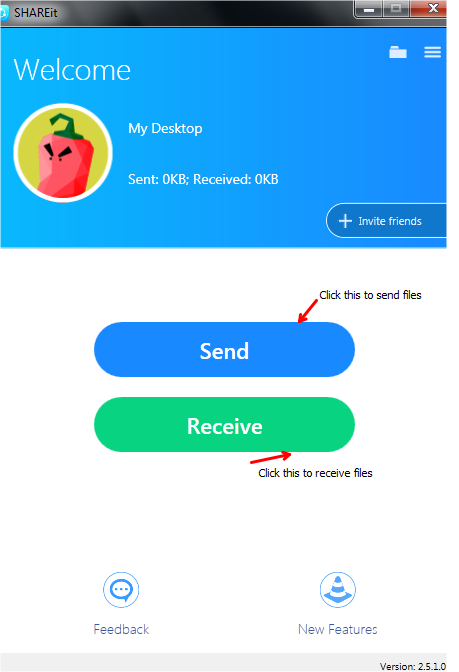
STEP 6: You can browse files which you want to send, or you can drag and drop files. Then, click on the “Next” button.
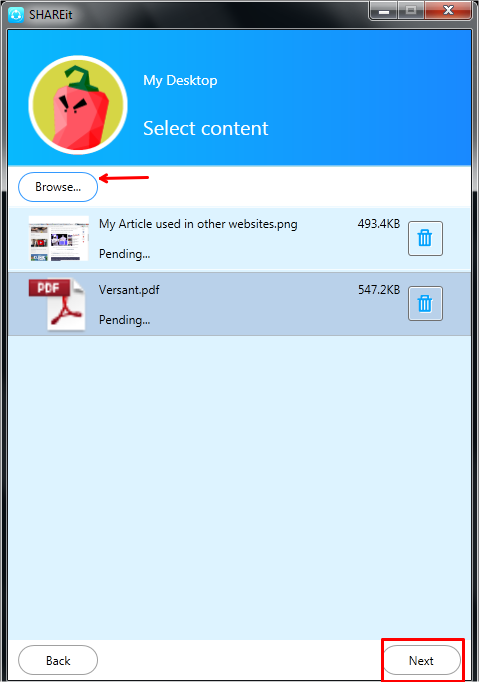
STEP 7: Now, it looks for devices with Shareit which wants to receive files from you. Receivers need to click on “Receive.” When it finds the device, it shows it there. Click on the instrument and the sharing starts.
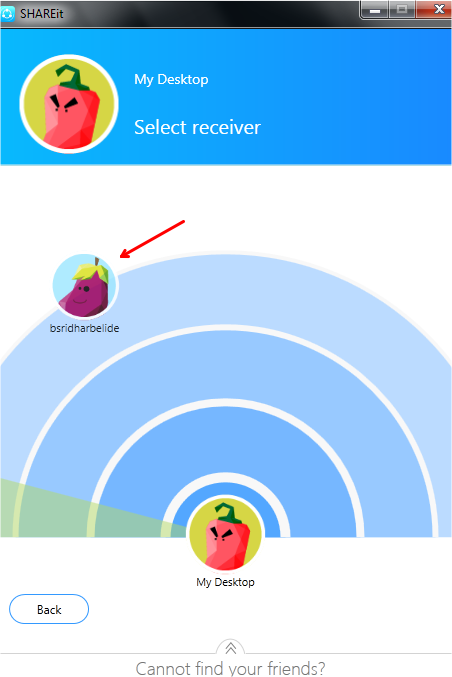
STEP 8: Once done with the transfer, it shows 100% transfer completed. From here itself, you can send more files or send to other devices as well. If you want, you can finish the transferring.
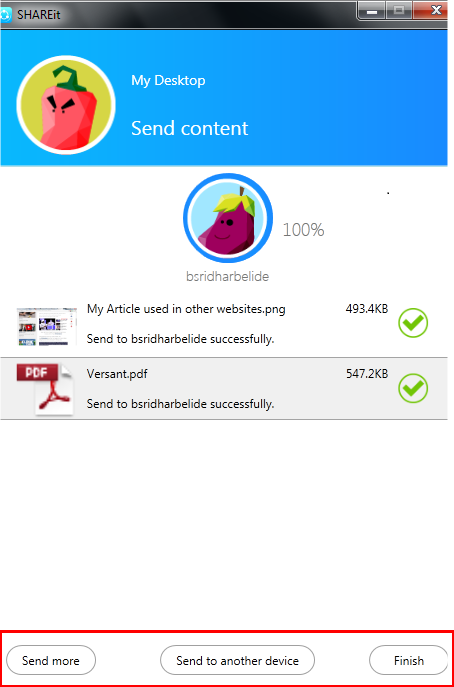
These are the simple steps to be followed and easy to share files with anyone using Shareit for Windows 10/7/8.
- Also, Know the Best Antivirus for PC
- Download McAfee Antivirus and AVG Antivirus.